Go online click
https://registertest.prasetiyamulya.ac.id
Click New Account
Create an account with a valid email address and click “Register”
Check your email and activate your account
Login to your new account, select the test Pathway/Achievement Pathway, and choose your majors (1 and 2) by also indicating the city and location for the test
Check email to get your new BCA virtual account (VA) number and settle any required payment to that VA account
Check email that verifies your payment and get your username, password, and registration voucher code (within 1 × 24 hours); verify the account via the emailed link.
Login to complete your data and document requirements (including a 3×4 color photo and copies of ID card and Family Card (KK) or passport
Check email to get your test card (within 1 × 24 hours)
Print the test card to bring to the test venue.
Jadwal pendaftaran gelombang masuk S1 Universitas Prasetiya Mulya
SelengkapnyaInformasi biaya pendidikan S1 Universitas Prasetiya Mulya
SelengkapnyaInformasi seleksi masuk S1 Universitas Prasetiya Mulya dengan Jalur Non-Tes (Seleksi Rapor)
SelengkapnyaInformasi Jalur Prestasi S1 Universitas Prasetiya Mulya
Selengkapnya